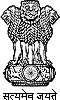Procedure for online registration and proposal submission on Aadhaar Good Governance Portal
Registration Process
- Click on the Registration tab on the home page of Aadhaar Good Governance Portal.
- Provide the details as required in the registration form and submit.
-
(a) In case, Ministry/Department of Central and State Government desires to submit the application, the officer of Ministry/Department has to provide his/her details only in the registration form and have to verify their email id through OTP.
(b) In case, a Government organisation associated with a Ministry or department of Central or State Government wants to submit the application, the officer of the organisation has to provide his/her details as well as of officer of concerned Ministry/Department in the registration form. Also, the organisation has to verify its email id through OTP, while for verification of email id of concerned Ministry/Department, a verification link will be sent on this email id of concerned Ministry/Department, which can be verified by clicking it.
- On successful registration, a registration number will be sent to the given email id. Also, registration status can be checked on the Check Registration Status on the portal, using registration number.
- On approval of registration details by Admin, login credentials will be sent to the given email Id.
Proposal Submission Process:
- Using the credentials received on registered email, the user can login into the portal. They are also required to submit OTP sent on registered email during login for two-factor authentication.
- On first login, the user will be required to change the password.
-
(a) In case, a Ministry/Department is submitting the proposal for itself, upon logging into the portal, the Ministry user may click the tab 'Submit proposal' and provide the details as sought in the application form and submit the application.
(b) In case of a Government Organisation, upon logging into the portal, the Government Organisation user may click the tab 'Submit proposal' and provide the details as sought in the application form and forward the application to their concerned Ministry/Department. An email alert will be sent to the Ministry/Department, to which application has been forwarded.
The concerned Ministry/Department may login into the portal using their user credentials and review the application forwarded by their organisation and take necessary action with regard to finally submitting the application to MeitY.
(c) In case of an entity other than Government entity/organisation, the entity is required to submit the application in offline mode in prescribed format published on the portal.
The concerned Ministry/Department user may login into the portal using their user credentials. If login credentials are not available, please follow steps 1 to 5 to generate login credentials.
After login into the portal, go to the ‘Organisation Management’ to create the name of such entity, if it is not available. Please remember to add label to such entity as “Non-Govt Entity” from the dropdown.
Now, the concerned Ministry/Department user may click the tab 'Submit proposal' and name of such entity will now be available in application form under Applicant details using drop-down.
Please provide the details as sought in the application form, may attach the scanned copy of entity’s proposal, add their recommendation and submit the application to MeitY.
- On submission of application, a covering letter will be generated.
- User is required to upload the covering letter signed by Secretary of the concerned Ministry or the signatory of the covering letter should specifically mention that the proposal has the approval of the Secretary of the concerned Ministry.
- In case of an entity other than Government entity/organisation, the concerned Ministry/Department shall be required to add a para in the covering letter that- “The proposal has been examined and the Ministry/Department is of the opinion that the proposal submitted by the entity fulfils a purpose specified in rule 3 of said rules and is in the interest of State. The proposal of the entity is being recommended for allowing use of Aadhaar authentication.” The template of letter is available in the SOP published on the portal.
- This will be considered final submission of application and an application number will be generated and sent to registered email.
- Ministry/Department and their organisation can check the status by logging into the portal.
- For every status change, an email communication will be sent on registered email.
******